One of the most challenging things for me as an entrepreneur is that I don't have my developer Frank around.
He was my bud. We teased each other ruthlessly at work. He once taped an 'X' to my office door so the ball he threw might hit me in the face. 🫣😂
Frank and I built desktop apps together. I collected the requirements. He programmed everything to perfection.
How many times have you wanted THAT in your business?
Most of the time, you can integrate tools natively, or get by with Zapier, a no-code automation program that connects two applications, for example:
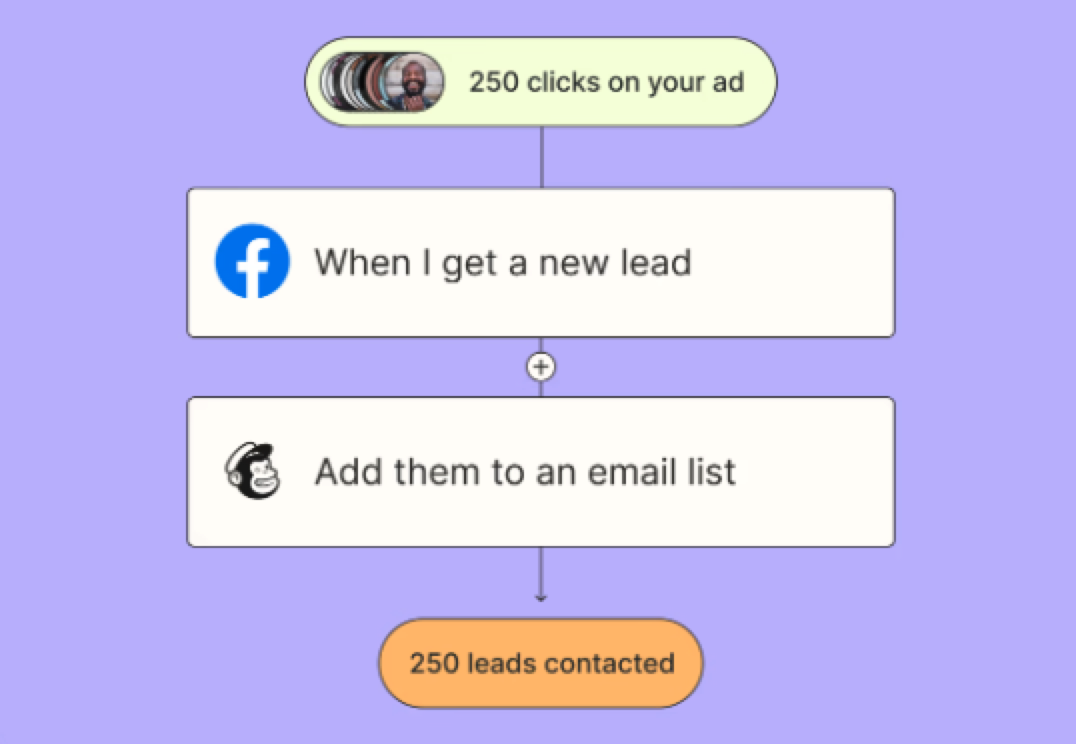
BUT...
It's not always this simple. Sometimes you have two apps you LOVE, and they absolutely, positively don't talk to each other ... and you don't have a "Frank" to fix it for you.
This happened to me in January.
I LOVE my Ghost website. Great SEO, beautiful inside and out. No plugins. Secure. Private.
A creator's dream.
BUT ... I have a membership, coaching, consulting, and a newsletter.
I need email sequences, segmenting, and functionality beyond the free and paid newsletters offered by Ghost natively or fully integrated apps like Outpost Publishers Collaborative.
My membership platform, Learnworlds, integrates seamlessly with MailerLite.
IMHO, MailerLite gets a bad rap. People say it's super basic, but we're running multiple apps and complex sequences and segmenting for a fraction of what we spent on ActiveCampaign. And it's easier to work with than ActiveCampaign.
The problem we had with integrating any email marketing platform with Ghost, was it's lack of two-way sync.
Two-way sync means when someone subscribes using Ghost, they show up in MailerLite and vice-versa.
It also means the same if people unsubscribe. A subscriber is removed from both Ghost and MailerLite.
Super nerds looking for a no-code solution will tell you that it's possible to do this with Zapier or Pabbly.
Yes, it can be done with tags.
And it's inexact, and can quickly create a mess of tags in your email platforms. Plus, it can go sideways ... like if your credit card expires or you forget to pay your Zapier bill, whoa, Nelly 😭😭.
Good thing you're talking to a super, duper nerd.
When to Consider Google Apps Script
As a consultant and speaker, I advise businesses to create a well-integrated 'tech stack.'
Ideally, with natively integrated apps, or apps easily connected using a no-code third party tool like Zapier, Pabbly, Make, etc.
BUT ... we live in the real world and that's not always the case.
This is where you have a couple of options:
- Change apps,
- Hire a developer for a custom solution, or
- Hire a developer to use Google Apps Script to automate tasks in the cloud using tools available in your Google Workspace (e.g., Sheets).
Pros: no recurring costs, seamless integration, retain access to the data.
Cons: higher one-time cost, pay for ongoing changes, apps likely need external API access so the developer can create the integration.
What Can You Do with Google Apps Script?
Although I used it for a relatively simple automation, Google Apps Script can help you with everything from mail merges to event planning to employee management.
Developers are encouraged to build apps for the marketplace. You can also explore the Google Workspace Marketplace for add-ons created using Google Apps Script.
Want to boost productivity with ChatGPT? Done.
Want to sync web metrics into a Google Sheet? Done.
Or you can hire a developer to meet a specific need.
The sky's the limit.
Making the Connection: MailerLite + Ghost Using Google Apps Script
I learned about Google Apps Script when I searched for an integration between ActiveCampaign and Ghost.
I found an article about syncing subscribers between Revue and Ghost using Google Apps Script.
It didn't take long for me to realize this was something I needed, but not something I could DO.
Fiver Pro to the rescue!
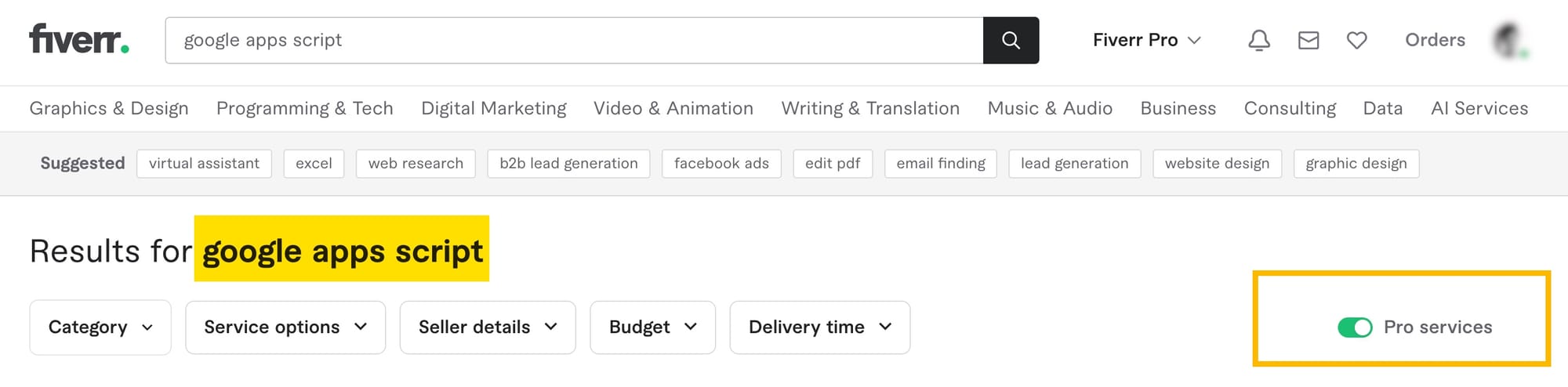
I explained what I wanted to do:
- Two-way sync of contacts in MailerLite and Ghost (subscribe and unsubscribe)
- Tag contacts for the newsletter
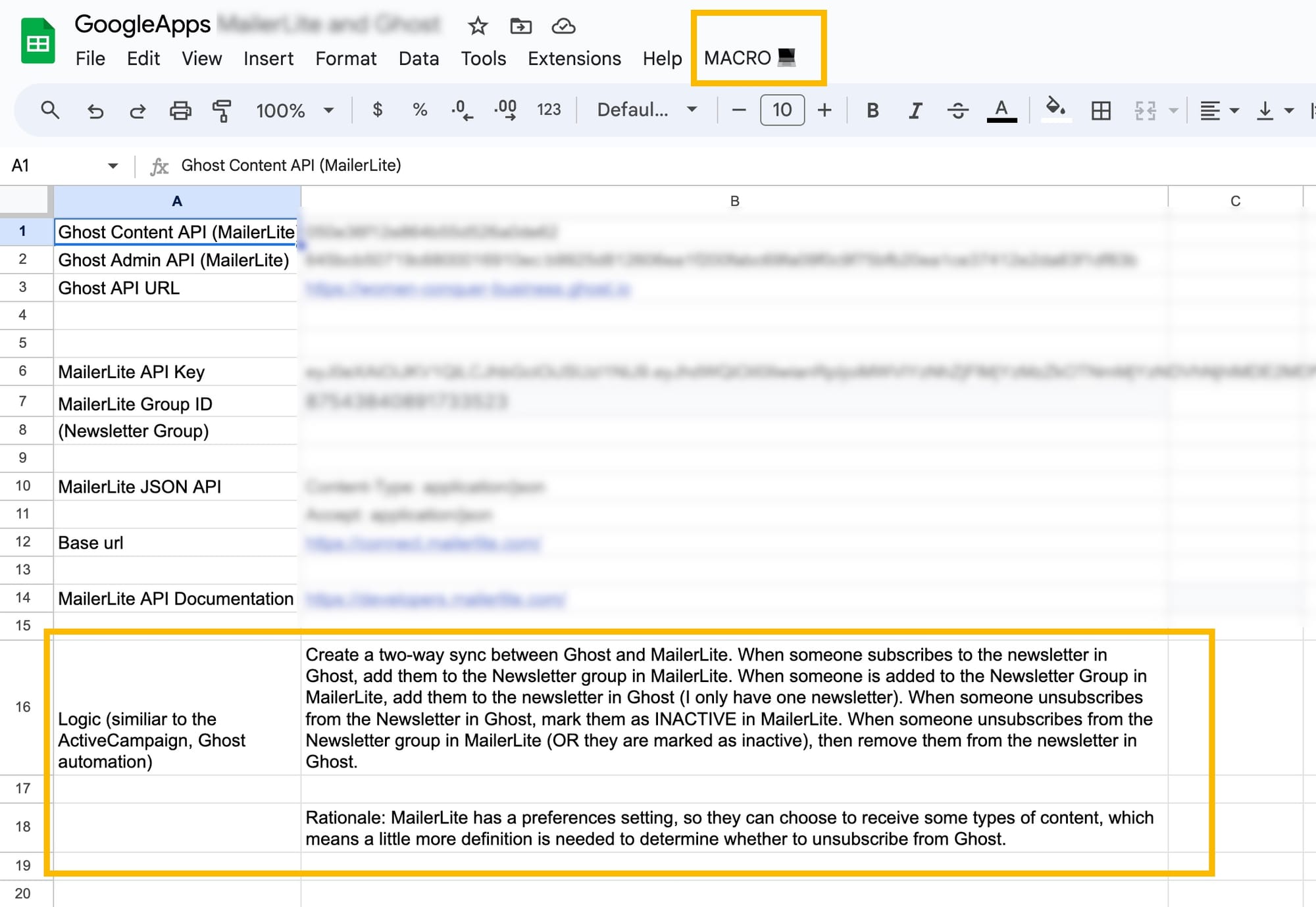
He researched it for me, and said he could do what I wanted.
I provided a few details he needed to create the script.
A few days later, he had a Google Sheet with a macro. I can run it, pause it, or let it sync automatically (that's what I do most of the time).
Having a worry-free automation was worth the extra cost for me.
It's certainly not for every automation. There are so, so many options for native integrations and no-code solutions.
But it's something to consider for essential apps.



