One of the best things about SEO for small businesses? It's free!
However, one of the most significant downsides is understanding how to get started so your efforts HELP your business rather than harm it. If you're a business owner who wants to take control of your SEO strategy and save money, then starting a couple of DIY SEO projects may be for you. Keep reading for five simple steps today to boost your online visibility.
Let's dive into these do-it-yourself strategies today.
1. Research Your Target Audience
Knowing your target audience and what they are looking for is essential to successful DIY SEO.
Identifying your ideal customer starts with researching their demographics, interests, and needs. This includes understanding their age range, gender, location, education level, income level, and more. It also involves learning about the topics that interest them most so you can create content that resonates with them.
Find Keywords for Your Business
Long-tail keywords are great for small businesses because they're easier to rank for, and focused on conversions. I created this AI prompt to help you find keywords based on your topic or service. Give it a try below:
Using tools like ChatGPT can help you speed up researching your target audience.
For example, you can ask ChatGPT to summarize the biggest concerns about a demographic group. Or, if you've asked customers to fill out a survey, you can ask ChatGPT to provide you with a list of the common themes.
The biggest obstacle most business owners have to learn about their target audience? Failing to ask enough questions.
Want more customers? Ask current and former customers how you helped them. Then turn the responses into website content attracting more people with the same pain points.
Quality content helps. Always.
Analyzing your competitors also helps you understand their strategies and how you can differentiate yourself from them. Look at what keywords they’re targeting in their SEO campaigns and the types of content they’re creating to reach potential customers. You should also note any unique features or services they offer that could give them an edge over other businesses in the same industry.
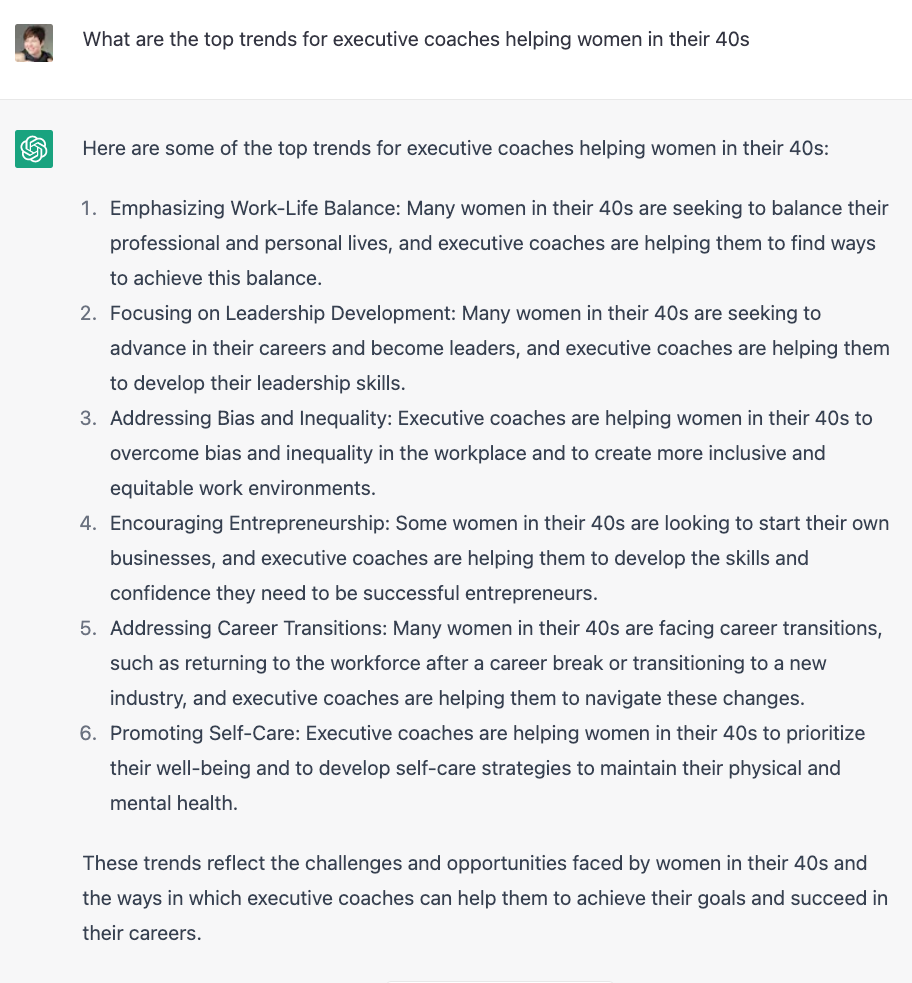
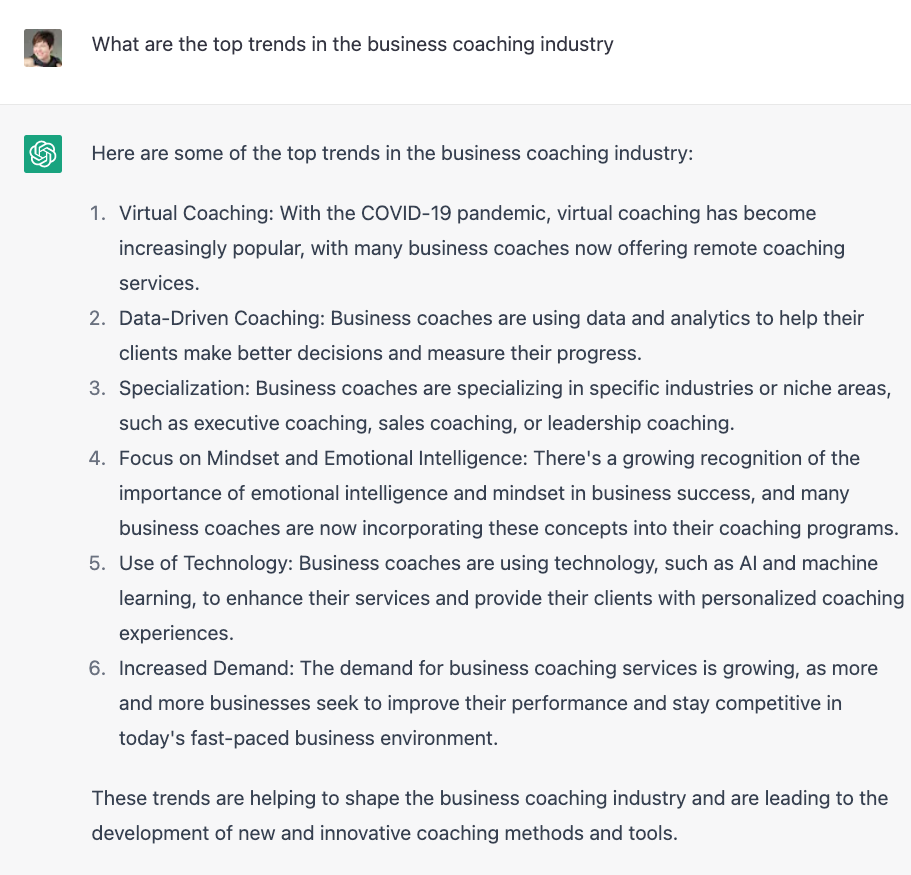
Here are two examples of prompts using ChatGPT to explore keywords and topics trending for specific businesses and audiences. You'll notice the more precise the request is, the higher quality the response from ChatGPT.
Look at comparable competitors. There's no need to stress yourself out looking at companies with huge budgets and millions of customers (unless that's you too).
The thing about competitors is you don't know how successful they are. It's only a guide.
Finally, research the niche market you are targeting to understand the industry and its trends better. You can use ChatGPT to ask about the top trends in your industry.
Be curious. Learn about current events related to this sector and emerging technologies or products that could impact it in the future. Understanding these factors will help you stay ahead of the competition by offering relevant solutions for customers' needs before anyone else.
By researching your target audience, you can create content tailored to their needs and interests (not what you THINK they need). Now, let's optimize your website content for better SEO rankings.
2. Optimize Your Website Content
What is the best definition of SEO? Answering customer questions again and again.
The first step? Create great content.
Creating quality content relevant to your target audience is vital for SEO success. When creating content, think about what questions or topics your ideal customer would be interested in and make sure the information you provide answers those questions or solves their problems.
Additionally, use keywords strategically throughout your website content so search engines can find it more easily. Research popular keywords related to your business and incorporate them into titles, headings, meta descriptions, and body copy of webpages.
One of the most critical SEO fundamentals? Keep people on your website.
Using internal links between pages on your site will also help improve rankings and user experience (and keep people on your website). Internal links are essential because they allow users to navigate from one page to another without going back to a search engine or clicking through multiple pages manually. Ensure all internal links have descriptive anchor text that accurately describes the destination page's topic so users know where they are going when clicking.
Additionally, include external links within blog posts (like we have here by linking to ChatGPT) and other webpages that link to authoritative sources related to the topic being discussed; this helps build trust with readers while providing additional value for them. Link to high-authority websites like Wikipedia, YouTube, and other high-traffic sites to build your authority.
You also want to look at your search engine results pages (SERPs). Reviewing your title tags, meta descriptions, and URLs as they appear in Google is generally the 'first pass' in any SEO project. To see how Google 'sees' your website, type site:yourdomainname.com into the search bar.
This search will return your website's SERPs:
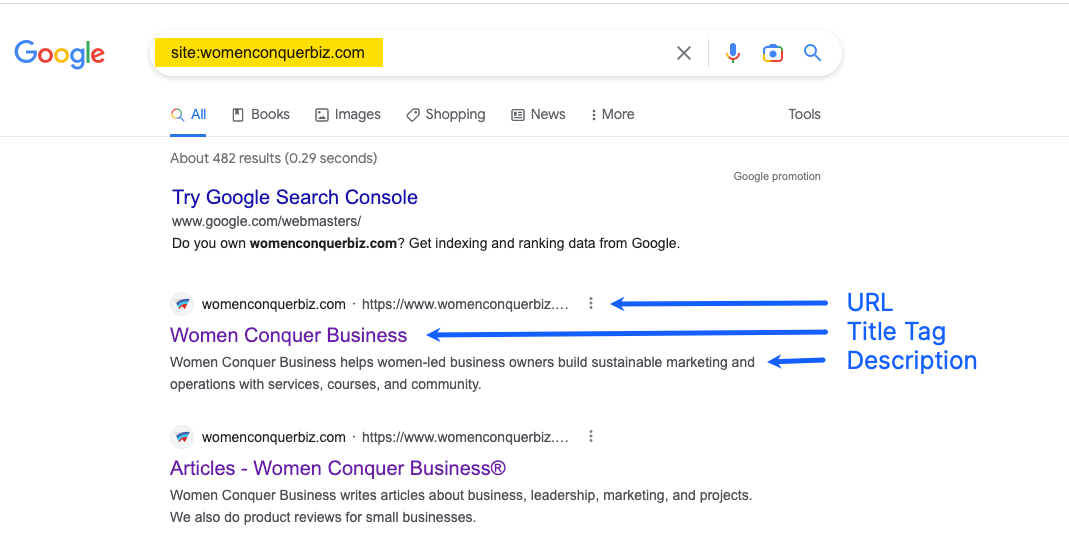
Each title tag and description needs to be unique AND describe what people will find when they visit that web page.
By optimizing your website content, you can improve the overall user experience and visibility of your site. Now let's look at how to ensure your page loads quickly and is mobile-friendly for all users.
3. Keep it Quick: Improve Page Load Speed and Mobile Responsiveness
It’s essential to ensure that your website is optimized for both page load speed and mobile responsiveness.
Slow loading times can hurt SEO rankings, so it’s important to compress images and videos for faster loading times. If you're on WordPress, I recommend TinyPNG for image compression.
This will help reduce the size of files, which in turn helps pages load more quickly. Additionally, it would be best to minimize redirects, and broken links on your site pages, as these can also slow down page loading speeds.
To test your website speed, use Google's PageSpeed Insights.
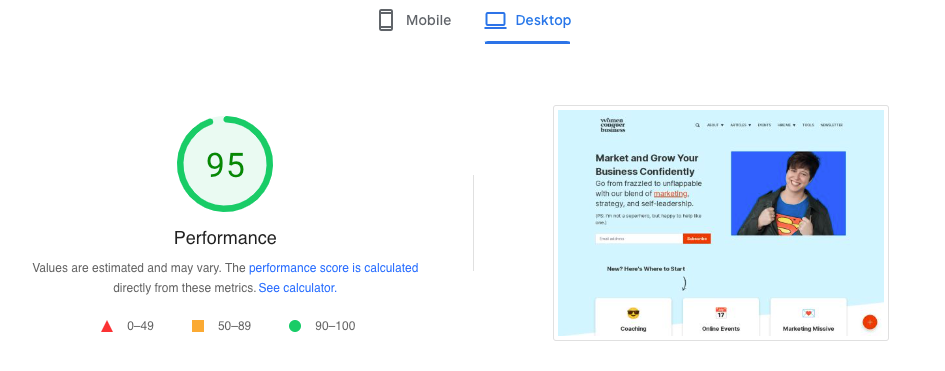
To ensure a seamless user experience across all devices and browsers, make sure your website is designed with responsive web design principles in mind. A responsive website provides the same experience whether viewed on a phone, tablet, or desktop.
To test the responsiveness of your website, use Google's Mobile-Friendly Test.
To avoid broken links, you must redirect a page you've changed to a new URL. If possible, avoid changing URLs/links too much.
Minimizing redirects is another way of improving page load speed. Too many redirects can cause delays when accessing websites due to additional HTTP requests needed each time the browser has requested a new URL before displaying content correctly on screen.
It’s best practice then, where possible, to avoid using multiple redirect chains altogether, if possible by linking directly from one URL path straight through instead of having several intermediary URLs between them leading up to the final destination URL instead.
By optimizing page load speed and mobile responsiveness, you can ensure a smooth user experience across all devices. Next, we'll look at how to leverage social media platforms for SEO benefits.
4. Leverage Social Media Platforms for SEO Benefits
We began this article discussing on-page SEO or actions you can take on your website to increase visibility.
Social media is an example of off-page SEO or actions you can take outside of the website to gain traction. Social media platforms are a great way to boost SEO rankings and increase brand visibility. By regularly sharing quality content on social media channels such as Facebook, Instagram, and Twitter, you can reach more potential customers and build trust with your target audience.
Many small business owners forget they must actively tell people to visit their websites. SEO work takes time. Sharing your blog posts and services on social media can boost your organic traffic.
When it comes to leveraging social media for SEO benefits, it’s important to monitor engagement metrics such as likes, shares, comments, etc., so that you can track the performance over time. This will help you identify which strategies are working best for your business so that you can focus your efforts accordingly.
For example, suppose one post receives significantly more engagement than another with similar content or targeting options. In that case, this could indicate that specific topics or types of content resonate better with your target audience than others.
It’s also essential to ensure that all the content shared on social media is relevant to your audience and aligns with your business's overall message or mission. Quality should always come first when creating content for any platform - including social media - as this will help establish credibility among potential customers who may not have heard about your business before seeing it online.
Your social media content is an extension of your SEO efforts. Amplify your most exciting project and events. Solve problems and provide value.
By leveraging the power of social media, businesses can increase their visibility and engagement while gaining valuable SEO benefits. To maximize these benefits, monitoring your performance with analytics tools is essential, as discussed in the next section.
5. Monitor SEO Performance with Analytics Tools
Google Analytics is a powerful tool for monitoring website traffic and understanding user behavior. It can help you track the number of visitors to your site, how they found it, what pages they viewed, and more. With this data, you can make informed decisions about optimizing your content for SEO purposes.
If Google Analytics is overwhelming, tools like Plausible or Fathom provide more privacy for your website visitors and make it easier for you to review your website results. Another tracking tool that's particularly helpful to SEO is Google Search Console. Be sure to connect this to your website, as it not only lets you know whether your website has any errors but also provides transparent information about keywords your website visitors use to find your website.
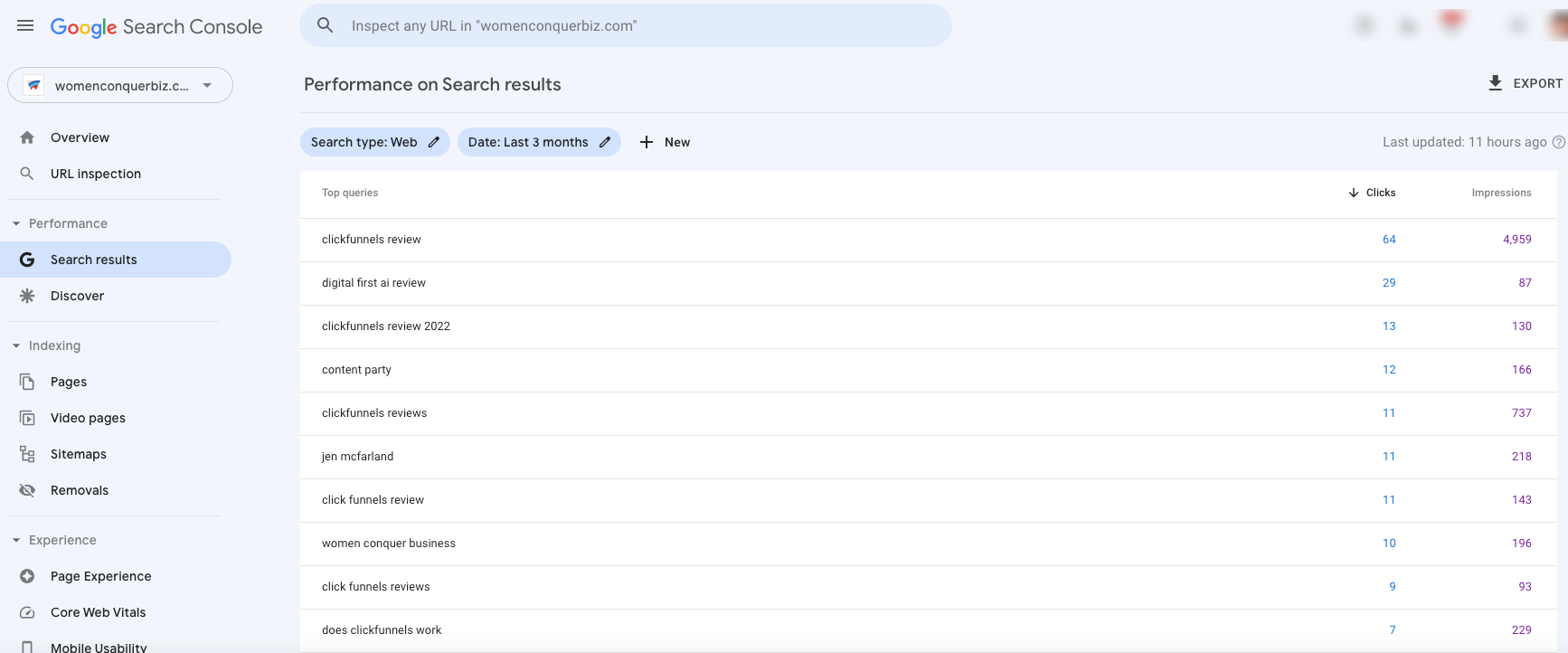
Analyzing search engine rankings with SERP tracking tools is also essential for improving SEO performance. These tools allow you to monitor your position in organic search results over time so that you can adjust strategies accordingly. You’ll see which keywords drive the most traffic and determine which needs more attention or optimization efforts.
If you're completely new to SEO, Mangools is the easiest paid SEO tracking tool on the market. One of the easiest and most affordable local SEO tracking tools is Ubersuggest. Other paid SEO tools include Semrush and ahrefs both are high-end tools (read: expensive), but have a steep learning curve.
As for free SEO tools, Surfer SEO's Keyword Surfer Chrome Extension and Free AI Article Outline Generator will help with content marketing. If you want to discuss current trends, Google Trends is the place to look.
Monitoring backlinks is another important part of SEO success (use ahref's free Backlink Checker).
Link analysis tools provide insight into who is linking to your website and how many links are pointing toward each page. This helps identify potential problems, such as broken links or spammy sites linking to yours, that could negatively affect rankings if not addressed promptly.
Additionally, these tools give an overview of where else people may be talking about your business online so that you can join those conversations and build relationships with potential customers or partners in the industry.
DIY SEO FAQs
Can SEO be done for free?
Yes, there are many free SEO tools (Google Keyword Planner) and techniques (answering related questions in Google search results) that you can use to improve your website's search engine ranking. However, for the best results, eventually, you'll need to invest in paid SEO tools (like Mangools) or professional services.
How to do SEO for beginners?
For beginners, the first step is to understand SEO basics, such as keyword research, on-page optimization, and link building. You can start by reading articles and tutorials on SEO, using free SEO tools, and experimenting with different techniques to see what works best for your website.
What is the first step to start SEO?
The first step to start SEO is performing keyword research to identify the keywords and phrases your target audience is searching for. This will help you to create content that is optimized for search and to target the right audience.
Do I need SEO for my website?
Yes, SEO is essential for any website to increase its visibility and attract more traffic from search engines. Even if you don't sell products or services online, SEO can help to build brand awareness and establish your website as a trusted resource in your industry.
How do you create pages optimized for search?
To create pages optimized for search, you must follow best practices for on-page optimization, such as using keywords in your content and meta tags, optimizing your images, and using header tags and internal links.
Want to find keywords that will maximize your traffic?
To find keywords that will maximize your traffic, you can use keyword research tools to identify the keywords and phrases your target audience is searching for. You can then create optimized content for these keywords and target them in your on-page optimization and link-building efforts.
What are 5 easy, DIY SEO tips a small business can take?
- Perform keyword research and optimize your content for keywords that are relevant to your business.
- Ensure that your website is mobile-friendly and has a fast loading speed.
- Use header tags, internal links, and meta descriptions to make your content more easily discoverable by search engines.
- Encourage customers to leave reviews and testimonials, as these can help to build trust and credibility with potential customers.
- Monitor your website's performance using analytics tools and make adjustments to improve your search engine ranking.
Ready to Get Started on your DIY SEO project?
With these 5 do-it-yourself SEO tips, you can save money while still optimizing your website for better search engine rankings.
Researching your target audience, optimizing content, improving page load speed and mobile responsiveness, leveraging social media platforms for SEO benefits, and monitoring performance with analytics tools are all critical components of successful DIY SEO. Investing in these areas will help ensure your website is optimized for maximum online visibility.
Need more support? Attend an upcoming event or join our membership.



