In this era of heightened Internet connectivity, content creation is one of the most important aspects of any marketing strategy. The more content you create, the more chances you have to engage with your audience and grow your business. Livestreaming gets you there quicker.
Consistent content creation gives prospects a sense of a thought leader’s personality and helps them build trust. It also helps with brand awareness and recognition.
It is vital to create a content marketing strategy to plan and create meaningful, consistent, and engaging content that'll resonate with your target audience.
Did you know that livestreaming helps you get 10 times the content out in a fraction of the time? Get excellent business-building tips. #marketing #contentmarketing
Click To Tweet
Keep Your Network Engaged with Fresh Content
People are always looking for fresh content to stay current in the strategies and tactics that'll help them increase their revenue and impact, or improve their lives in other ways.
If you’ve done your research and decided that content marketing is the best tactic to increase your visibility and credibility online, where should you start?
What are your content creation options?
- Video – great for visual and kinesthetic learners.
- Audio – preferred by those who love to multitask.
- Text – loved by those who read for knowledge or entertainment.
- Images – give the viewer the opportunity to discern a story from their own unique perspective.
Which one is the most engaging? Which one works the fastest to build relationships and trust?
Videos can help you build your brand, capture leads, and gain customers on social media. There’s also evidence that shows videos interact better with the various social media algorithms.
Viewers can see your face and gestures and hear your voice. They receive every communication signal, so they may quickly decide if they resonate with you and your message.
A recent study found that 60% of marketers saw more clicks with video posts compared with static images.
Podcasting is a very attractive medium for building relationships quickly. There's nothing more intimate than speaking directly into somebody’s ears. Listeners add their favorite podcast to routine chores such as cooking and cleaning, or daily activities like walking. They quickly adopted the podcast and host into their lifestyle and look forward to hearing more.
Podcasting continues its significant and steady growth while its overall audience is more diverse than ever, according to The Infinite Dial 2021® from Edison Research and Triton Digital.
Along with podcasting, smart speaker ownership and online audio consumption showed notable gains in this year’s survey. Sixty-two percent of the U.S. 12+ population, around 176 million people, are now weekly online audio listeners, an all-time high for this category.
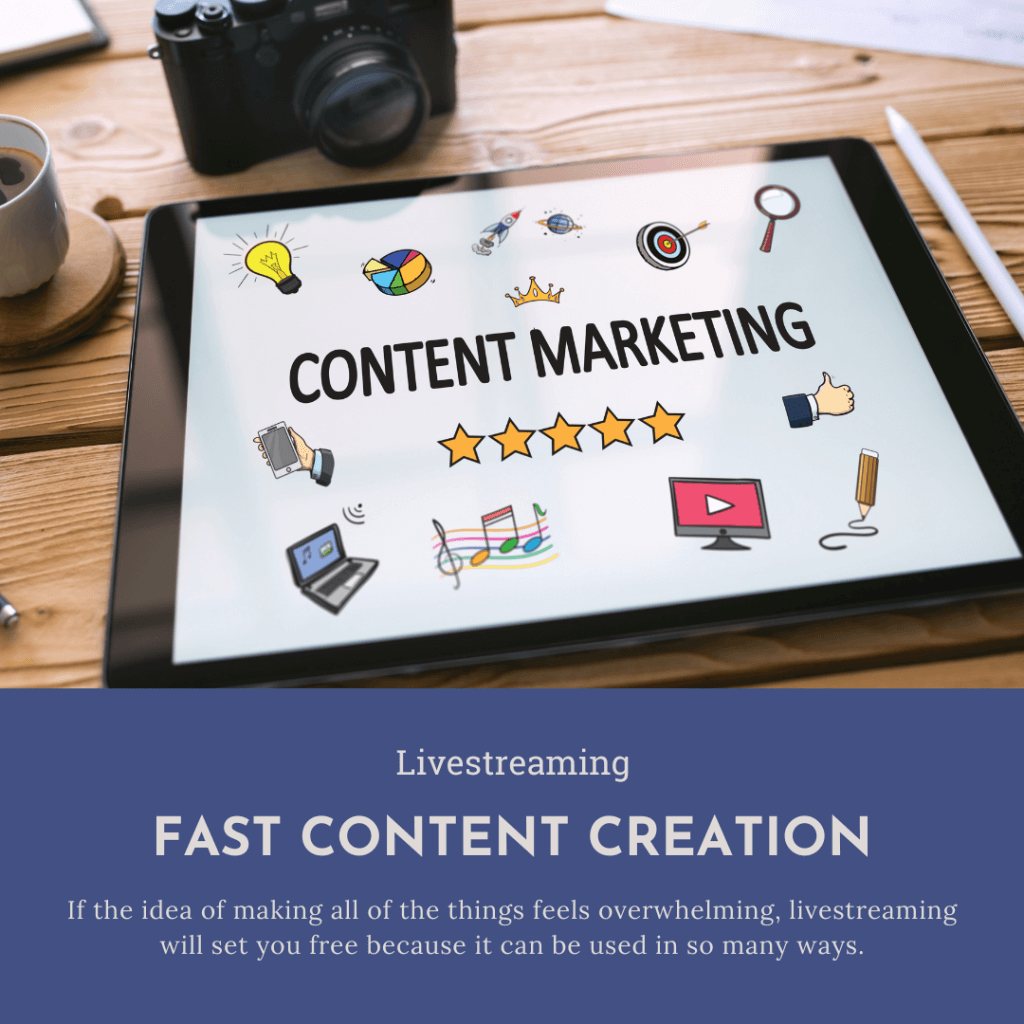
Blogging and article writing is a foundational standard for search engine optimization.
Google eats text all day long and spits out the latest and greatest results to everyone’s queries. When popular posts are updated with new information, the blog brings in additional interested readers.
Each month, approximately 409 million people view more than 20 billion pages.
Images can tell a story and spark ideas and engagement. A picture is worth a thousand words, but it’s got to be fresh and inspiring. People want to see images of other people living through various situations.
That generates a vicarious moment of emotion as they identify with the story expressed by that image. That emotion will attach to and help define your brand.
Articles with images get 94% more views as opposed to those with no visuals.
Wait a minute! What if I create every type of content?! Then I can appeal to every type of audience member and appear in searches more frequently on a variety of platforms.
Create More Content in Less Time
It can be challenging to find the time and resources to create enough professional-level content for your business that provides a variety of media options. You could become so busy creating content and sharing it on social media that you have no time left to work with clients or do anything else.
That’s why you need a content creation strategy that saves you time, money, and effort while giving you an endless supply of fresh content suitable for any platform or audience member.
Brendon Burchard talks about circular viralocity.
Creative Campaign Framework
Some call it circular viralocity, others call it content repurposing or recycling. The trick is to start with the type of content that gives you all four types of media in the fastest, most efficient way possible. We Start with Livestreaming Video
Livestreaming video solves many problems and builds momentum in a circular fashion.
Top 10 Reasons to Livestream Video to Promote Your Business
- If you schedule one hour each week to livestream, you create accountability. You will show up to live stream at the same time every week because it is on your schedule and you plan for it.
- Your audience knows when and where to find you when they have questions or they want to interact with you. They appreciate having easy access to somebody they view as a thought leader.
- Knowing your audience is expecting you to show up each week provides the motivation to stay consistent and consistency leads to a larger audience.
- A growing audience means you have greater impact as a leader. That impact changes lives and creates advocates who share your content with others, adding to your visibility and credibility.
- Live video is shown to a wider audience on social media platforms so you can attract new viewers organically.
- Live video allows you the opportunity to share fresh ideas before they become mainstream or are forgotten and answer questions from viewers you may not have known existed.
- Live video is like live theater and that anything-can-happen excitement brings more viewers to watch. People experience FOMO (fear of missing out) when you are livestreaming only once a week.
- Authenticity is established in real-time conversation and people resonate with your humanity when you are not being perfected by editing and filters.
- Livestreaming with a popular app like Streamyard allows you to save time by creating automatic posts when you schedule and efficiently streaming to several platforms at once.
- You also save time because THERE IS NO EDITING! For anybody who has ever edited video (or audio!) or waited for somebody to edit video for them, this is a great big feeling of freedom.
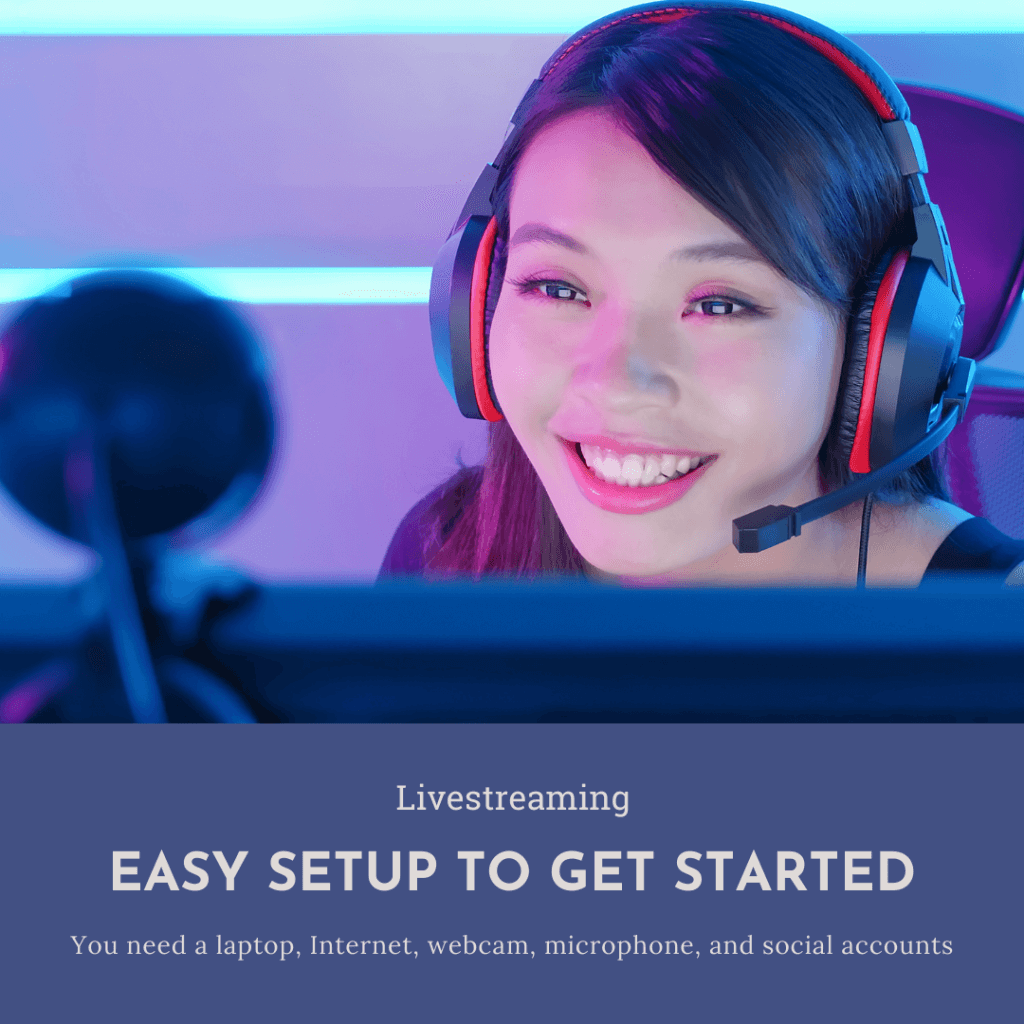
Tips for Livestreaming: How to Get Started
Livestreaming is the core of our content marketing. It’s a great way to connect with your audience and allows you to interact with them almost as much as in-person contact.
In order to host a successful livestream, you’ll need:
- A high-quality computer or laptop
- A high-speed internet connection
- A webcam (or smartphone)
- Headset and Microphone
- Social Media Accounts That Accept Livestream Video
Top Livestream Video Platforms and Tools to Create Consistent Content With Livestreams
Livestreaming is a powerful tool for marketers to reach their audience on a more personal level. It allows them to interact with their customers and viewers in real time, and it also gives the opportunity to create new content for social media platforms like Facebook, Twitter, LinkedIn, and YouTube.
The free online tool for creating livestream videos is OBS Studio, which can be downloaded from the official website of OBS Studio or from any other third-party website.
The amount of time you’ll spend learning OBS Studio could become an obstacle for non-techy people.
That’s why I recommend investing in the Streamyard app.
It's user-friendly, quick to set up and provides the best glitch-free livestreaming service.
Their customer service is top-notch and they're always adding improvements, especially those requested by their customers, so they stay on the leading edge with their features and options. You have many choices in livestreaming apps, but definitely give Streamyard a free trial run to see if it works for you.
But I Wanted a Podcast! (We Suggest Starting with the Livestream)
If you tour around on YouTube, you’ll find there are hundreds, or thousands of people who are putting their podcast up on YouTube. Some do it after they’ve recorded the audio using a title card and waveform for the video, and some record their video and audio at the same time. Who do you think is using their time most efficiently?
Video continues to become a bigger part of audio discovery and consumption, including listening to podcasts.
Preparation is Key
The key to getting the best quality video and audio along with the information your audience most wants from you is preparation. What do you need in place before livestreaming?
Your Home Studio
Having a studio in your home can easily be accomplished if you have a spare room that you can use as an office. Besides a door to keep out kids and pets during your stream, your home studio will need:
- High-speed Internet
- Computer with the most recent operating system
- At least one monitor (2 is better)
- Logitech webcam
- Headset with mic
- Light on your face
- Livestreaming application or software
- Rugs, curtains, and other echo-reducing furnishings
Others may tell you that you can use your phone to livestream or record a podcast. But if you want professional-quality video and audio to represent your business and brand, a phone won't best serve you for content creation.
Guests, Show Flow, and Topics
Are you using video to increase brand awareness? To tell your audience about a new product? To show a customer case study?
Whatever message you’re trying to convey, your videos should be as clear as possible. That’s why you should know exactly what your message is before you create your video.
Even if you want to have a show where you interview thought leaders and experts, I recommend you start with solo or partner presentations.
When it’s you (and a reliable partner), you know you can meet your deadlines. That reduces the stress of worrying about others showing up. You can also show proof that you mean business when you have a channel, podcast, and blog with existing content that you’ve been creating for weeks or months.
When a guest schedules an appearance with us for our Livestream, we always have a backup presentation prepared. We’ve had to use that backup presentation on at least 3 occasions because the guest is a no-show. You’ve promised your audience and yourself that you'll do that show every week come hell or high water, so do it. Don’t let excuses cause you to lose momentum because it hurts you more than you realize and it leads to quitting.
Create a show flow that you follow every week and tweak it as needed. If you think of a segment you want to add, try it out. If it doesn’t work, take it out.
This is your show, so you get to decide. If you are bringing on a guest, research them and have a list of open-ended questions prepared in advance. If you end up not needing them, that’s great. But if you go blank during a Livestream, it’s a saving grace to have some prepared notes and questions.
For presentation topics, use those commonly asked questions that people always seem to ask you. Or bring back a popular blog post and dive into it more deeply with updated information. Ask your audience to send you their questions and challenges so you can answer those.
Look at trends in your industry and address them from your point of view. I find the problem isn’t a lack of ideas. It's too many ideas. Stick to topics that add value to your audience and showcase your unique solutions to their specific problems.
When you get to the point where you’ve answered all the common questions, then it’s time to come up with a series or theme. That'll help you narrow down your topic ideas and keep you on track for weeks or months at a time.
Once you’ve created your livestream video, what’s next?

Your Podcast is Created Automatically (WHAT?!?!)
One of the features of the Streamyard app is it separates the audio file so you may download it onto your computer and then upload it to your podcast host platform. If you did a good job of recording the livestream, your audio doesn’t need any editing. You may upload the audio as soon as your livestream ends. That’s what I do.
Now that you’ve done all this work, leverage your podcast. It is important that you make sure that your podcast is easy to find by getting it distributed to all the major platforms.
I recommend that you check to be sure it is available on Apple, Google, Spotify and Amazon.
Transcription Text Can Be Quick and Simple
The next place to upload your audio file is to a transcription service or application. We recommend Descript. It'll transcribe your audio in a few minutes and allows you to choose speakers if you have a guest or partner on your live stream.
Descript also makes it easy to create clips and audiograms for social media posting. If you do need additional editing, Descript is an easy-to understand editing tool for most people who have little to no editing experience.
Once you have your transcribed text, you can create a blog post, or pull quotes for your website, social media posts or newsletter. You can also add the transcription to some podcasting hosts and sites such as ListenNotes for additional SEO.
One of the great benefits of using your transcribed show as a blog post is it gives you a lot of text, especially if your show is 45 to 60 minutes long.
If you spend a little time editing and creating subtitles and white space, you’ll have an enticing blog post that attracts leads and adds to your reputation. This tactic has helped me to easily write popular blog posts that average 3500 words.
Previously a 500-word blog article would net you good results; however, the new Google algorithms favor longer pieces. So today, you’ll need to write a blog article of roughly 2,000 words to rank higher Google’s SERPs.
The transcription has timestamps so you can easily find the segments of your show and post the timestamps in your podcast show notes and YouTube description. This helps your audience skip to the part they care about most if they are short on time. It also gives you additional SEO points, so it is worth doing.

More Text Options
There are so many things you can create with the text from your video that I cannot name them all. I will share a few to spark some ideas for you, though. You can use the text for:
- Blog posts
- Newsletters
- Social Media posts
- Lead Magnets
- Course materials
- Articles and White papers
- Ebooks
Book Compilation Strategy
What is the theme of a book you could write? For my business partner and me, our most prevalent theme is live streaming. We came up with 12 segments that could be chapters in a book on livestreaming. Each of those segments becomes a show.
For each show, we create a set of slides then speak to those slides during the show. That show is transcribed and the text is edited into a chapter for the book. We do one extra show for the introduction and one for the summary or epilog. Every week, I edit the transcript into a blog which becomes a chapter for our book. Once all the chapters are edited, we compile them into a complete book and publish it on Amazon.
If you are interviewing guests, whether that’s one at a time live or batch recording them, you can do the same thing. Make sure to have each guest sign a release and let them know you are compiling a book and may use some material from their interview.
The people we have interviewed in this way have been happy to contribute and sign the release. They know we are promoting their brand and business not only on our video, podcast and blog, but in a compilation book along with other experts. You may find a book we compiled during a recent conference weekend currently for sale on Amazon titled Women in Podcasting: The Messages and Methods Interviews.
In that book we share how we gathered 18 interviews which became podcast episodes and a compilation book that is celebrated and shared by podcasting women.
What About Images?
Whenever you shoot video, you can take screengrabs throughout the video to create images. These may not be the highest quality images, but they suffice for social media posts and small graphics. I’ve used screen grabs for social media banners, YouTube thumbnails and audiograms. You can upload them to Canva and manipulate them quickly into whatever graphic you need.
Using photos of real people instead of stock photos can result in a 35% conversion increase. When Marketing Experiments tested a real photo of their client against their top-performing stock photo, visitors who saw the real customer were 35% more likely to sign up.
Sharing is Time Consuming, Unless…
Once you have created all this content, how do you quickly share it on all your social media accounts?
There’s an app for that.
Actually, there are hundreds of automation apps available that will automagically ingest your videos, podcast episodes and blog posts, create social media posts and help you schedule when and where you want them to appear.
The best way to utilize social media is to interact with people, so automated posting of your content is only a starting place for your social media marketing plan. But that’s a blog post for another day.
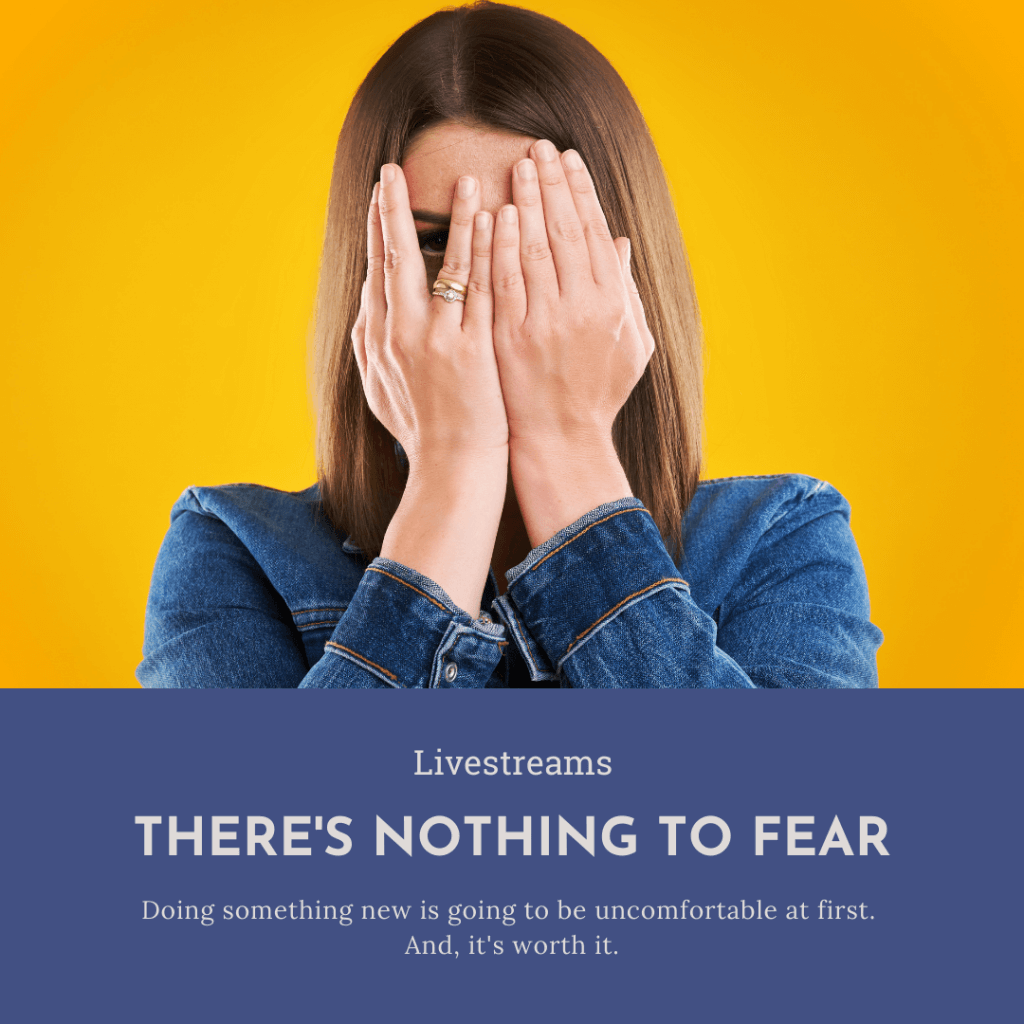
The Last Obstacle May Be Hidden Inside You
There may still be some obstacles I haven’t helped you overcome yet. These are mainly about mindset. You may be anxious about livestreaming and appearing on social media at less than your best. You might feel self-conscious about your appearance or unsure about your speaking ability. Because you feel these fears and qualms deep down, perhaps subconsciously, you’ll come up with reasons and excuses why you cannot livestream to tell yourself and others.
- “I don’t have the time.”
- “I don’t know what to say.”
- “I don’t have the right equipment.”
- “I don’t understand the technology.”
I can solve each one of these problems but if you don’t want to livestream you won’t.
In fact, we have a client who requested we handle the production process for her. We set up her branding, channels, and social media accounts, which she paid for in advance. She has scheduled and rescheduled her first day of livestreaming twice. Now instead of rescheduling, she doesn’t respond to our emails and phone calls. She told us she wants to create these livestream videos, but her actions say she doesn’t. Yet, if she won’t answer our calls, we cannot help her.
Just remember, nothing changes until you do. If you truly believe content marketing is the key to expanding your business, and you want to increase your revenue and impact, you must accept that this is a process and nothing is perfect.
Perfection is not a state of being. Perfection is the act of making your work a little bit better every time you do it. Doing something new is going to be uncomfortable at first. The best way to get through that discomfort is to acknowledge it and take it along with you as you move forward.
Like a piece of luggage, the discomfort goes along with you on every journey. But when you get where you’re going, you can unpack that luggage and put it away in the closet while you enjoy your adventure.
Once you discover the fun and joy in livestreaming, you’ll look forward to doing it every week.
Start With What You Love
If it is still too-much-too-soon for you to start livestreaming, start with something else.
If you love writing, start writing a blog. If you love to talk, start your podcast recordings. But start somewhere. Then when you have that activity added into your routine, add a little more.
Eventually, you’ll be ready to start livestreaming and the rest will fall into place because you will have practiced each piece of it.



